Yuran.my memberi kemudahan kepada pihak pengurusan dalam mengumpul dan memasukkan maklumat student baru dengan mudah melalui Online Registration Form. Selepas parent telah mendaftar student ke dalam kelas, sistem boleh menghantar invois yuran pendaftaran kepada parent melalui email secara automatik.
Yuran.my makes it easier for the management to collect and record new student information through the Online Registration Form. Once parents have registered a student for a class, the system can automatically send the registration fee invoice to them via email.
How to Enable Registration Fee Payment after Registration?
There’s 2 main steps to enable registration fee payment after registration
1. Set the Registration Fee
Step 1: On the left panel, click Classes/Events
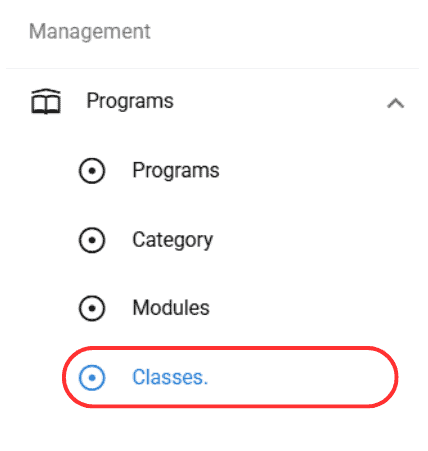
Step 2: Choose the Class/Event and then click the View button

3. Step 3: In the Class/Event details, click the Fee Details

Step 4: On the Registration Fee, click the Edit button

Step 5: Check the “Registration Fee?” box then click update

2. Enable Registration Fee
Step 1: On the Class/Event details page, click on Edit button.

Step 2: The Edit Class/Event form will show up. Then, tick on “Payment Enable” box and Update.
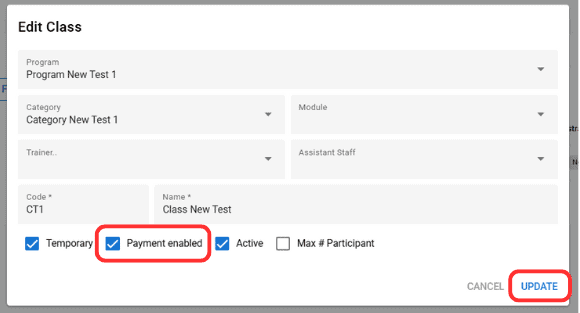
Additionally, Edit Class/Event can also be done in Classes/Events menu.

