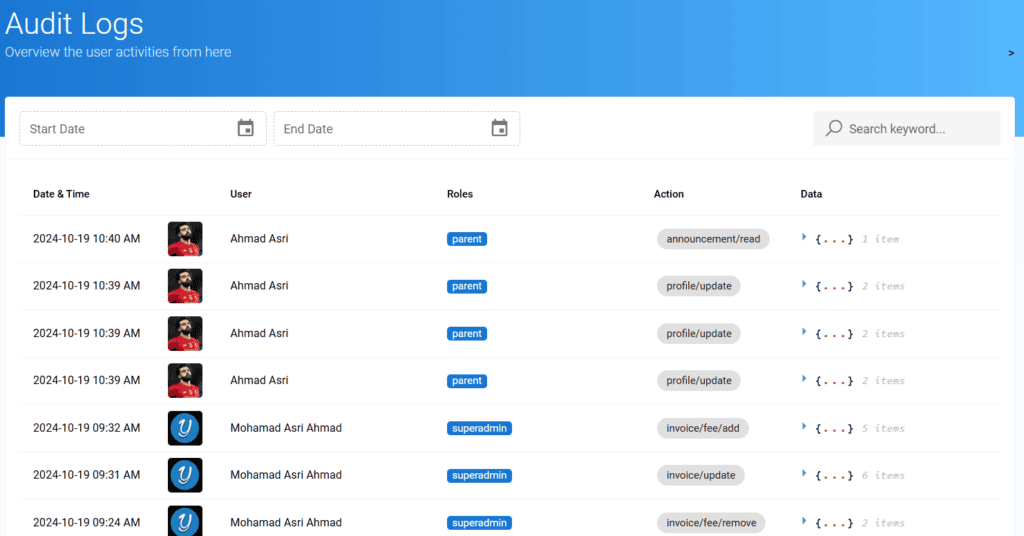In the Audits submenu, you are able to view the user activities in Yuran.my system
Step 1: Click menu Settings>Audits.
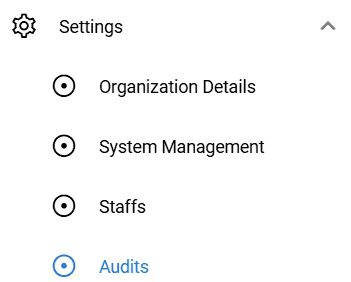
Step 2: You are able to view and filter the user activities by Start Date and End Date.
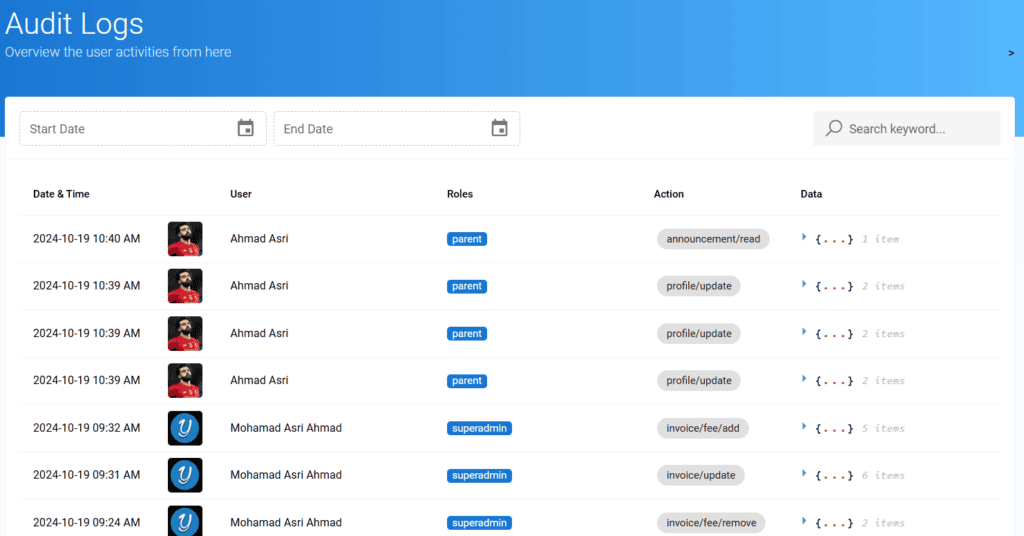

In the Audits submenu, you are able to view the user activities in Yuran.my system
Step 1: Click menu Settings>Audits.
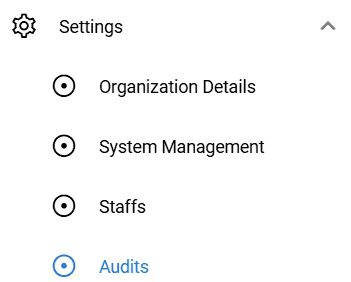
Step 2: You are able to view and filter the user activities by Start Date and End Date.