Yuran.my memberi kemudahan kepada pihak pengurusan dalam mengumpul dan memasukkan maklumat student baru dengan mudah melalui Online Registration Form. Terdapat dua(2) jenis link yang boleh dikongsi kepada parent bagi tujuan pendaftaran ke dalam sistem secara umum atau spesifik kepada kelas yang dibuka untuk pendaftaran.
Yuran.my provides convenience to the management in collecting and entering new student information easily through the Online Registration Form. There are two types of links that can be shared with parents for registration purposes either a general system registration link or one that is specific to a class that is open for enrollment.
| Link Pendaftaran Umum General Registration Link | Link Pendaftaran Kelas Tertentu Class-specific Registration Link |
| Example: subdomain.yuran.vip/register | Example: subdomain.yuran.vip/register/classcode |
1. How to Enable Classes/Events during Registration?
Step 1: Click Programs > Classes/Events menu at the left panel under Management category.
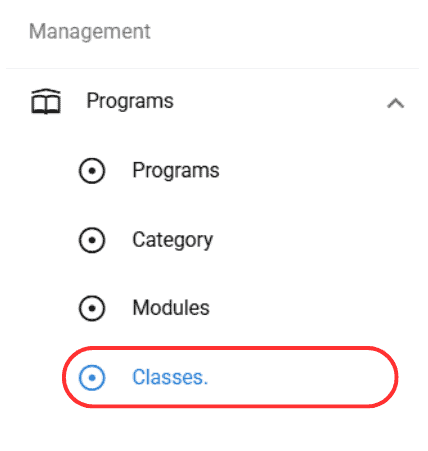
Step 2: Choose which Class/Event. Then, click the Edit icon.

Step 3: Once you clicking the Edit icon, the Edit Class/Event form will appear as shown.

Step 4: On the Edit Class form or Edit Event form, tick on the Temporary checkbox to enable registration. Then, Update

Step 5: Once you has clicking on the Temporary checkbox, new user able to choose the registered events/classes directly during the registration process.

2. How to Share Class-Specific Registration Link
Step 1: On the Class/Event menu, choose the class/event that is open for registration
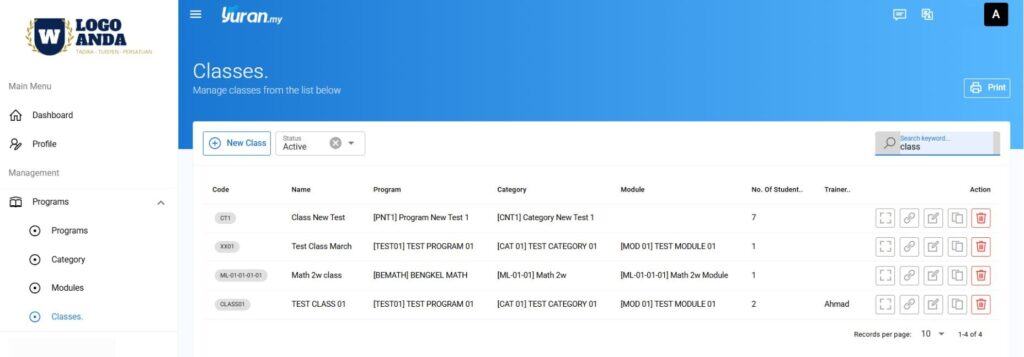
Step 2: Click the Share Link icon to copy the class registration link.
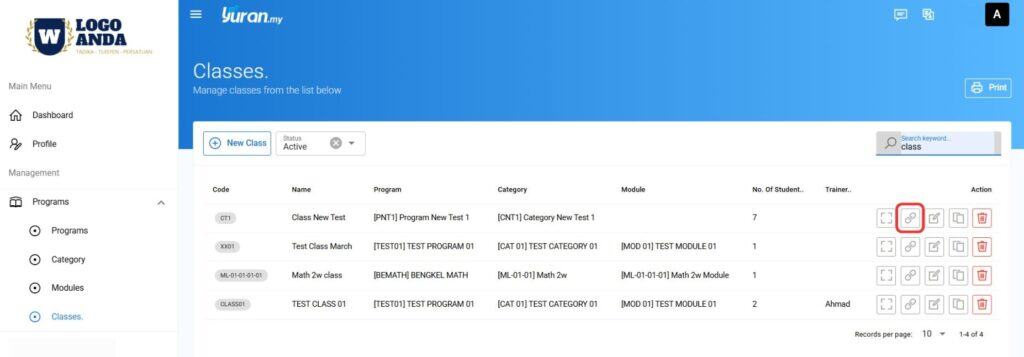
Step 3: Share the link with people who you want to let them to make a registration. After they open the link, they will be directly registered to the specific class without the need to choose which class.

