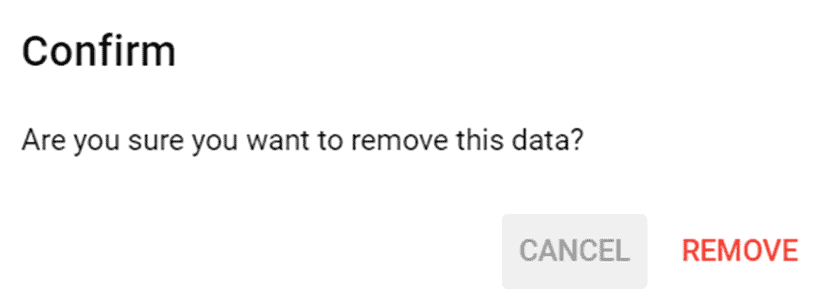How to create a new Module/Activity?
Step 1: Click Programs > Modules/Activities under Management category at the left panel.

Step 2: Click New Module or New Activity button to create a new module/activity.

Once clicking the New Module/New Activity button, Add New Module form or Add New Activity form will appear. Click Create button to save the data.
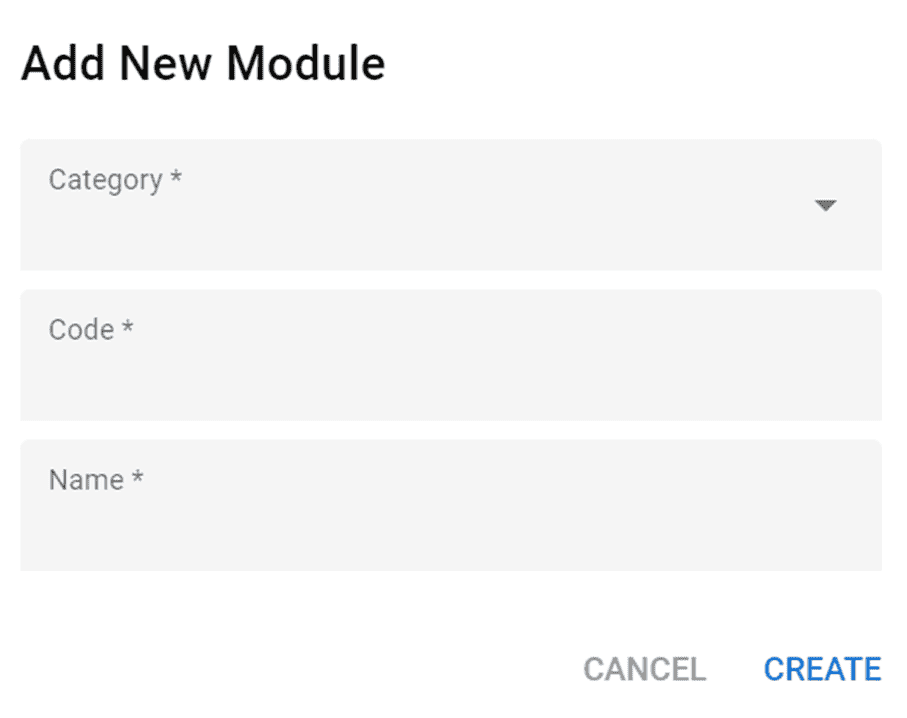
How to View the Existing Module/Activity?
Step 1: Click the View icon at the Action section on Modules/Activities page.

Step 2: Once click the the View icon, View Modules/Activities page will appear. At this page, user able to edit the Modules/Activities by clicking the Edit button. User also able to create new Classes or Events by clicking the Classes/Events navigation.
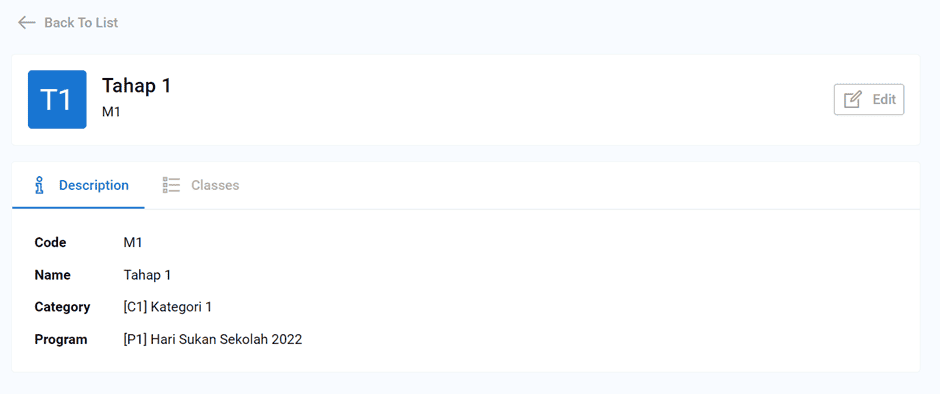
How to Edit the Existing Module/Activity?
Step 1:Click the Edit button at the Action section to edit the Module/Activity.
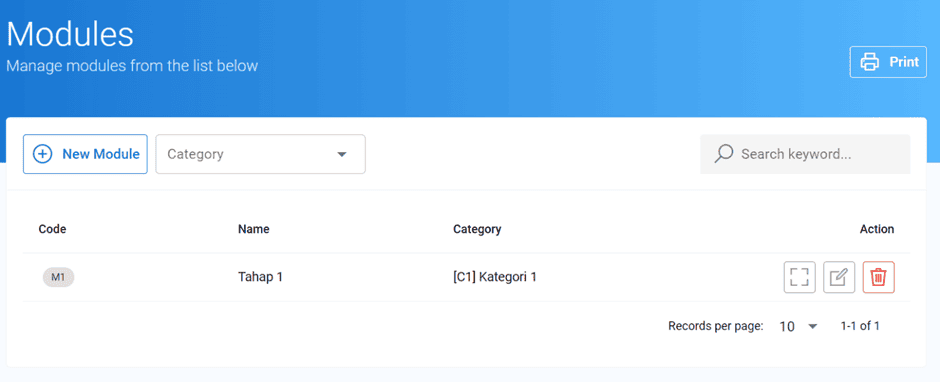
Step 2:Once user click the Edit icon , Edit Module form or Edit Activity form will appear. Fill in the information that wanted to be changed and click Update button to save the data.
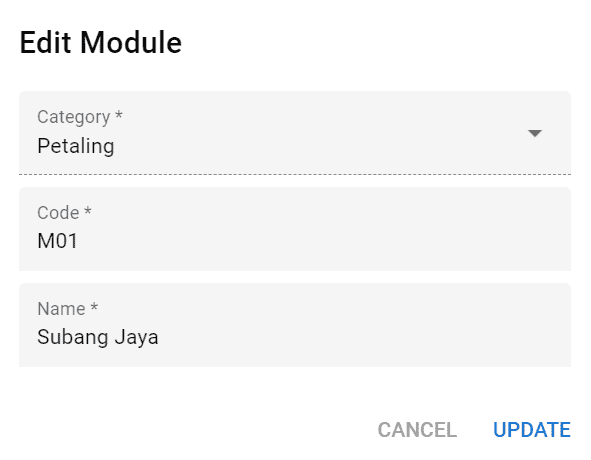
How to Delete the Existing Module/Activity?
Step 1: Click the Delete icon at Action section on Modules/Activities page.
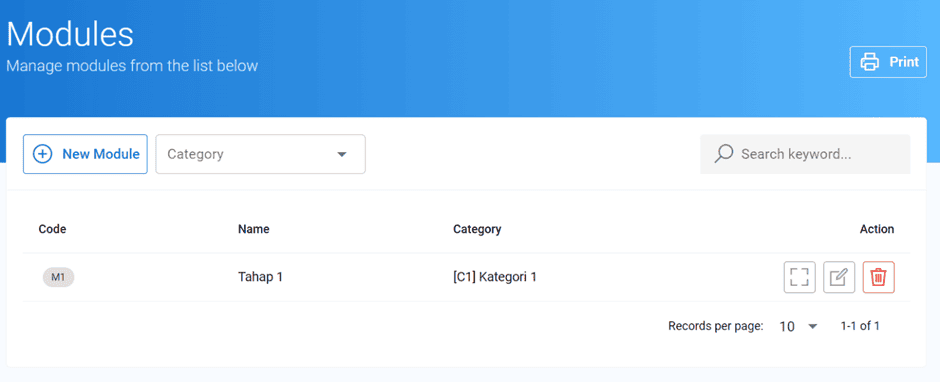
Step 2: Once user click the icon, a delete message will appear as confirmation.